Guest contribution by Robert Lang.
Inequality is a topic that is increasingly being taught at key stage 3 and in other key stages particularly in GCSE and post 16 courses where comparing places in relation to standard and quality of life and inequality is important.
The study of inequality based on geographical factors can involve understanding terrain, climate, culture, industry, agriculture, level of development in the region/country, remoteness, urbanization, industrialization, governmental policy measures, population, and mechanization.
Resulting inequality presents itself in the form of poverty, access to and quality of health care services, educational services, infrastructure, HDI [human development index] factors, government corruption or inefficiencies, among others.
Inequality Tutorial Using Instant Atlas
This tutorial looks at an interactive atlas that allows you to look at how one area (polygon) compares to other places as a whole.
Instant Atlas is a map viewer that is used by many agencies within Great Britain. It is a simple GIS package that allows you to only view information so could be classed as a visualisation tool although you can select areas and indicators to compare.
This website also allows you to change how the information is viewed. This tutorial uses a viewer that includes a map and data tables and graphs that are visible all at the same time on the same viewer that makes it ideal to be used by pupils.
This website also allows you to compare two indicators at the same time that is good when looking for relationships between indicators. There are a range of different viewers available, some which are very good at comparing two areas at once.

Data can be viewed by a spine chart, scattergraph, bubble plot, performance result or radar chart method. Within these single and double map versions are available.
Looking at the client list on the home website will give you an idea of the sort of organisations that use this type of visualisation, many are health related or deprivation related.
The example to be used with this workshop is from the Health Profiles Interactive page which has been produced by the Association of Public Health Observatories(APHO) which creates information, data and intelligence on people’s health and health care for practitioners, policy makers and the wider community within the United Kingdom.
The APHO website provides a detailed guide entitled Health Profiles Interactive Atlas Guide 2012 that explains the various maps found on the site.
Comparing Manchester With Other Areas
The example we will look at will compare how Manchester, England compares with other areas. Manchester lies within North West England within one of the United Kingdom’s largest urban areas.
When you first load the 2007 Deprivation interactive report and map, the viewer is present with a single map and single indicator page. Hovering the mouse over any of the regions outlined in the map portion, allows for a series of deprivation and health indicators to be populated on the right hand portion of the page.

In the example below we have used the interactive map to zoom into the North West area and then clicked on the Manchester area. When clicked it becomes highlighted in orange.
On the data table Manchester’s data is shown as a circle and shown compared to the rest of the country’s data. If it is coloured red it is significantly worse than England’s average and if green better. The line shows England’s average.
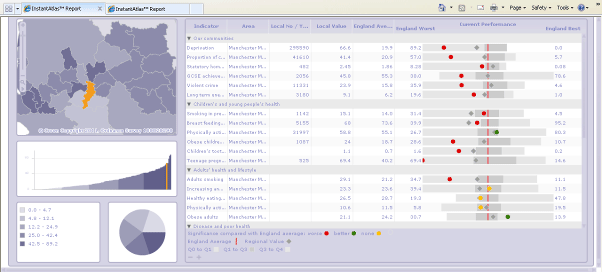
Further analysis can be carried to see how an area’s health data compares by clicking on a segment of the pie chart or a section of the cumulative chart. When clicked areas that are in the segment appear on the map in green. This could be used to see which areas are better or worse than a selected area in this example Manchester.
You can change the legend settings to change how the information is displayed. This is done by clicking the legend task at the top of the page. A new window opens that allows you to change the colour, the level of transparency so that you can see the underlying base map.
The number of classes can also be changed as can the classification method such as quartiles or natural breaks. This tool would be more suitable for older classes as an understanding of statistics will be needed to use all the functions of this tool.
This site also allows for two indicators to be investigated at the same time. This is useful to see if there are relationships between different health issues. The viewer is similar to the single viewer but has two sets of data windows one above the other.
dNext to them is a large scattergraph that plots the selected data sets against each other for all areas. You have the ability as in the single viewer to select a named area and see it against the rest of the country. This is done by the same method as described earlier.
In the example below you can see how GCSE achievement compares to child poverty. Here you can see a distinct relationship where the lower the GCSE achievement the greater the rate of teenage pregnancy. As with the single viewer you can view selected segments of the legend data by clicking on the legend and seeing the data highlighted in green. Manchester in this example is one of the worst areas and from this data it could be suggested that lack o education could be factor in the high rate in the area.

In this example from Coventry you can see how the Radar graph works. This example looks at the Child welfare index. Here I’ve highlighted one area in the Willenhall area of Coventry, in red,and then compared to an area in the Coundon area of Coventry in black.
This sort of chart could be used in controlled assessment type work and is especially useful with studies comparing two places within an area. Not all Instant Atlas users have this chart option. To experiment with the indicators, visit the Facts About Coventry site.

Related Health Mapping Resources
- Investigating Health Inequalities Across England Using Web Mapping – by Robert Lang
- Gini Coefficient and GIS: Mapping Income Disparities
- GIS Tutorial for Health: Essential Book for Health Care Analysts
