Natural Earth is an amazing source of public domain data. Developed by volunteers, the site is the brain child of cartographers Nathaniel Vaughn Kelso and Tom Patterson. Users can download public domain data at 1:10m, 1:50m, and 1:110 million scales. The Natural Earth quick start kit provides a grouping of data including cities, country boundaries, and hydrology along with both ArcGIS .mxd and QGIS .qgs files that provide beautifully styled maps.
One quirk with the version 3 of the Natural Earth quick start kit .qgs file is that when you load it in to a session of QGIS, it can display labels in a language you weren’t expecting. For me, the some of the labels on the map were displayed in Greek. This quick tutorial will show you how to quickly change the language for the map labels.

The fix to change all the labels to their English version is quite simple. First, access the project projects by selecting Project –> Properties:

In the window that opens, select Variables from the left menu and then locate the variable called “project_language”. To set labels to the English language version, change the value to “name_en”. Hit Apply and then Close.
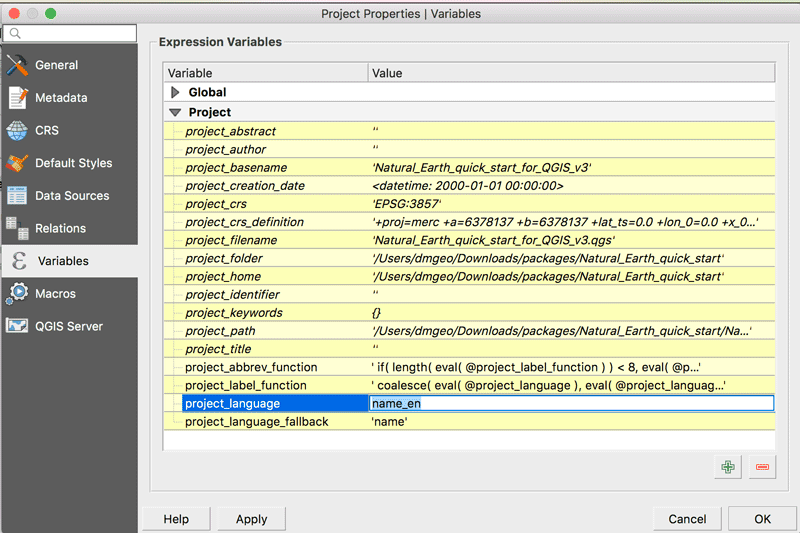
You will notice that the maps still looks the same. To trigger the label language change, simply change the map view either by zooming in, zooming out, or using the pan tool. You will see the labels change take place as the labels redraw.

