As confirmed cases of people infected with the Novel Coronavirus (the disease developed from this virus is known as COVID-19) are reported, an interactive map developed by Johns Hopkins University (JHU) is providing near real-time tracking.
Covid-19 Tracking Map Using ArcGIS Online
Built as an ArcGIS dashboard, the map pulls in information from a wide range of sources to be able to provide frequent daily updates. The interactive real-time map of COVID-19 cases by JHU has undergone several iterations.
The coronavirus map now has six map tabs showing, four contain COVID-19 statistics for the entire world (cumulative confirmed cases, active cases, incidence rate, and case-fatality ratio) and two are for just the United States (testing rate and hospitalization rate).
How To Access the Map of Coronavirus (COVID-19) Cases
To see the map of near-realtime confirmed COVID-19 (novel coronavirus) cases visit:
If you’re visiting from a mobile device:

Where is the Data About Novel Coronavirus Cases Coming From?
As reports of new cases come in, the map updates by aggregating reporting from various government and health sources. The coronavirus mapping originally started with sources of confirmed COVID-19 cases from WHO, U.S. CDC, ECDC China CDC (CCDC), NHC, and Dingxiangyuan (an aggregator site for health cases).
As the virus spread to other countries, the collection of data has expanded to: WHO, CDC, ECDC, NHC, DXY, 1point3acres, Worldometers.info, BNO, state and national government health department, and local media reports.
Keep in mind that the total number of cases is for known (confirmed and presumptive positive) cases of coronavirus. Testing levels have been uneven with some countries testing at a much higher rate than other countries.
These reports of new Coronavirus cases are geocoded by city or place so they can be displayed on the map. The aggregated data can also be accessed for those that want to directly access the novel Coronavirus data (more on where to access the coronavirus data below).
How the Coronavirus Data is Mapped
The middle of the GIS dashboard is dedicated to a global map showing all reported COVID-19 cases by location. Click on any location of novel coronavirus cases on the map and a pop-up will display information about the cases being reported there.
The boxes on the right side display summary information about total deaths as well as location-by-location detail about cases.
The statistics about worldwide COVID-19 recoveries has been replaced with a box showing total tests by US states.
All data is displayed as graduated circles. This means that the size of the circle is based on the total number of reported coronavirus cases. The higher the total number of confirmed and presumptive positive cases a geographic location has, the larger the circle.
Users can see what the different categories are for sizing the circles by clicking on the legend icon in the upper-right corner of the map.
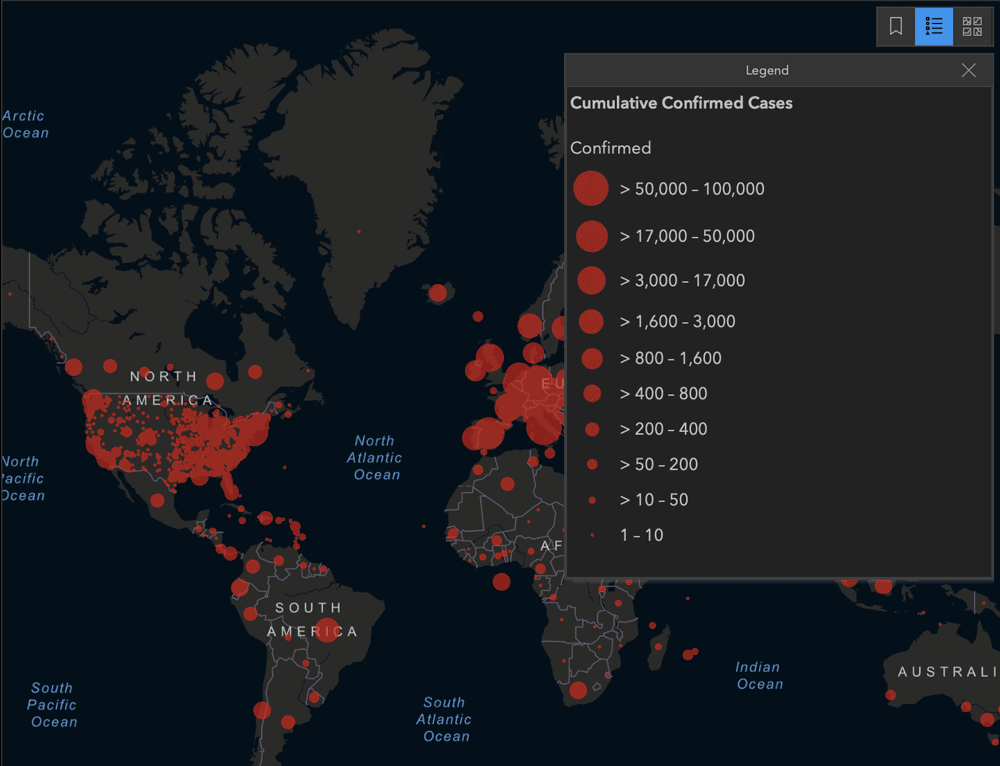
Mapping Active Coronavirus Cases
There are two map tabs.
The default map view shows cumulative confirmed cases of COVID-19. This number reflects the total number of tested and confirmed positive cases of the coronavirus since active testing began.
The second map tab shows active cases only which does not include counts of confirmed COVID-19 cases where the individual has since recovered. In this map view, the graduate symbology in the region of China is less compared to the cumulative view as many of the early cases detected have since recovered.
Level of Geographic Detail in Mapping Coronavirus Cases
The coronavirus data is mapped by geocoding at the smallest geographic level available. This can vary greatly by country from mapping at the country level to mapping COVID-19 cases at the county level.
The level of spatial detail varies depending on the country of origin that is reporting the cases. Since the data is displayed as a geocoded point, the location of the circular symbol is located in the center of the geographic area it represents.
For China, the number of reported, recovered, and deaths is displayed at the province level. Therefore the graduated symbols are placed in the center of each province.

For most of the countries, the confirmed and presumptive positive coronavirus case numbers are geocoded to the country level. Therefore, the graduated symbol is placed in the middle of each country’s boundary.

Mapping Covid-19 Cases in the United States by County
Reported coronavirus cases for the United States are geocoded at the county level. Of all the countries being mapped by Johns Hopkins University, the United States is being geocoded at a higher spatial resolution.
Users can click on a graduated symbol and see coronavirus case information being reported at the county level.

Statistics About the Novel Coronavirus
The GIS dashboard contains a comprehensive overview of how the Novel Coronavirus is spreading day-by-day. On the top left is the total number of confirmed cases as of the last update (the Novel Coronavirus map is updated twice a day).
The box below that show a list of the cases by countries and administrative units. Click on any of the locations on that list to have the map pan to that region.
The graph below that shows how the spread of the virus is skyrocketing with the total cases in China. Hover over each point on the graph to see the number of confirmed cases being report for both China and other locations.
Access Novel Coronavirus Data
Data used to power the real-time coronavirus map can be access from the 2019 Novel Coronavirus COVID-19 (2019-nCoV) Data Repository by Johns Hopkins CSSE hosted on Github.
How the Map of Novel Coronavirus Cases Was Developed
For more details about how this map of the Novel Coronavirus was developed, visit JHU’s blog post about it. The blog post details what data sources were used and the ArcGIS dashboard used to create the interactive map.
In February, an article was published in The Lancet:
Dong, E., Du, H., & Gardner, L. (2020). An interactive web-based dashboard to track COVID-19 in real time. The Lancet Infectious Diseases. DOI: https://doi.org/10.1016/S1473-3099(20)30120-1
Visit: Map of Novel Coronavirus (2019-nCoV) Global Cases
The Johns Hopkins Coronavirus Map Dashboard Receives a Billion Visits a Day
ature has a behind-the-scenes profile of how the enormously popular coronavirus tracking map created by Johns Hopkins University was created. The near-realtime mapping and tracking of confirmed cases, deaths, and recoveries from COVID-19 receives a billion visits per day per from both healthcare professionals and the general public.
The idea to create a public-facing interface that could aggregate and map out confirmed COIVD-19 cases around the world came from first-year engineering student Ensheng Dong and his advisor, Lauren Gardner.
Dong and Gardner were able to quickly launch the COVID-19 map dashboard within a few hours as they had previously used Esri’s ArcGIS dashboard technology for mapping measles hotspots. Gardner notes,
“It was a bit of a spur-of-the-moment decision to say, let’s build out this data set and let’s keep doing it, let’s make it public. And let’s go ahead and visualize it while we’re at it. And [we] built a dashboard that night.”
While the COVID-19 map tracker was originally conceived as a way to push out data about cases to researchers in epidemiology and disease modelers, the web site has become a heavy visited destination for visitors looking to view the data visualizations and to pull the aggregated data on COVID-19 cases that the team makes available via its 2019 Novel Coronavirus COVID-19 (2019-nCoV) Data Repository hosted on Github.

The original three-person team working on the map dashboard has grown to two-dozen and includes other graduate students, members from the media and PR groups at Johns Hopkins as well as support from Esri staff.
The core staff of five people continues to work on tweaking the site to make data collection and visualization better. The data collection for the coronavirus map tracker is now mostly updated with automated data collection and web scraping from the multitude of health agencies and news sites that produce reports about cases.
Perkel, J. M. (2020, April 7). Behind the Johns Hopkins university coronavirus dashboard. Retrieved from https://www.nature.com/nature-index/news/behind-the-johns-hopkins-university-coronavirus-dashboard
Covid-19 Map for the United States from Johns Hopkins University
Johns Hopkins University has also launched a new GIS dashboard that shows confirmed cases within the United States.
The interactive map, built using Esri’s ArcGIS Dashboard, is similar in setup to the global coronavirus map in that the main frame shows a choropleth map with side sections that list and graph the number of confirmed COVID-19 cases, deaths, and recoveries. The statistics and map of confirmed COVID-19 cases drill down to the county level for more granularity.
Visit: JHU’s Map of COVIDS-19 United States Cases by Country
The statistics on the GIS dashboard can be filtered by selecting the state you are interested in from the drop down menu although the top counties by confirmed cases and deaths does not update to show only the selected state.
The summary statistics can be furthered filtered by selecting a county for that state. The center map will zoom in to that county. Click on any county for summary statistics.
A thumbnail COVID-19 status report for each county is also shown. Click on the thumbnail for the larger version of that COVID-19 status report which outlines healthcare and demographic statistics relating to that county’s coronavirus response.

 Screenshot taken April 14, 2020 showing the neighboring counties of Kings, Queens, Bronx, and Richmond as having zero cases. The actual confirmed COVID-19 cases are aggregated with the counts for neighboring New York, New York.
Screenshot taken April 14, 2020 showing the neighboring counties of Kings, Queens, Bronx, and Richmond as having zero cases. The actual confirmed COVID-19 cases are aggregated with the counts for neighboring New York, New York. The interactive map of coronavirus cases in the United States is not without some issues. For example, all confirmed COVID-19 cases for the New York City area seem to be lumped into coronavirus statistics for New York, New York (Manhattan).
So the neighboring counties of Bronx, Queens, Richmond, and Kings are all showing erroneously as having zero cases.

It would also be helpful if there was at least a toggle option to see the confirmed coronavirus cases normalized against population so that the rate of confirmed cases is visualized.
Areas with larger populations invariably will have a higher number of confirmed COVID-19 cases so creating a choropleth map of total cases instead of the per capita rate of cases is more reflective of a population map.
A normalized map would allow users to see areas of the country where the rate of transmission is abnormally high or low.
These Maps are Also Tracking the Rise and Fall of Coronavirus Cases across the United States
As states in the United States enter phased reopening, residents can track COVID-19 infection rates at the US state and country level with these websites.
Propublica is tracking the trajectory of each state’s positive coronavirus testing rate per 100,000 residents. Laid out in a tile grid map format, simple arrows show if each state, D.C., and Puerto Rico are trending higher, lower, or plateaued when it comes to positive coronavirus test results compared to the prior two weeks.
Users can play the timeline tool at the bottom to see the arrows adjust each week based on testing results. For example, the week of April 10 showed many of the Northeastern coastal states trending sharply upward during that period.
Clicking on each state brings the user to more detailed metrics about that state such as testing rates, ICU bed availability, and hospital visits for flu-like symtoms.
Visit:
Esri is tracking COVID-19 trends at the county level. Updated daily based on data pulled from Johns Hopkin’s COVID-19 map tracker, the map application displays summary data about the day-to-day rate of new cases.
Counties are symbolized in shades on magenta denoting a rising trend and shades of teal for declining trends in transmission rates.
Users can click on each map to see summary statistics about that county’s number of active cases, total cases, case rate per 100,000 residents, deaths, days since the last new case, and the number of new cases in the last 14 days. Maps for each of those individual metrics can also be viewed by clicking on the named tabs at the top of the map view.
Visit:
This article was originally published on January 28, 2020 and has been updated with new information.



