Google Earth Engine is a peta-byte scale catalogue of satellite imagery and geospatial data.[1] In fact, it is far more than just a large-scale catalogue, providing users with geospatial analytical capabilities and potential to develop their own personalized sites and analytical tools that can be shared with many others. It also offers a way for researchers to collaborate and upload their own personalized data. All of this is made possible through Google’s cloud-based architecture.
In a MapScaping podcast episode, Quisheng Wu discusses his use of Google Earth Engine, describing its great benefits to users and capabilities that allow users to share and upload their own geospatial analyses.
Such tools are more than interesting technology to simply experiment with. Rather, as our planet faces increasing environmental threats, collaboration and sharing of data will be critical among scientists.
Using desktop computing geospatial tools will not be sufficient in addressing some of the greatest challenges our planet faces. Cloud-based computing, and using collaborative tools, are going to be critical for education, research, and finding solutions that can solve great environmental challenges.
Geospatial Analysis in the Browser
What has been useful for geospatial scientists is there is no need to download data once you find what you want to work with. All of the visualization and analysis can be done within a browser.

While most of the data are satellite imagery, such as Sentinel 2 or Landsat data, vector data is also present and you can upload or create your own data. You may, for instance, incorporate your own UAV imagery in addition to what you find online. You can sign in and create an account by simply having a gmail account.
To do analysis and some filtering of data, you simply write or modify JavaScript code using an editor. After giving the search engine a list of your desired parameters to conduct geodata search, such as for cloud cover, date, location, and other search criteria for imagery, you will get a list of data that you can select based on your criteria.

Data are provided as raw or processed imagery, such as having atmospheric correction and data already prepared to be used for geospatial analysis. Although Google Earth Engine is not open source, it is clear a variety of Google tools are integrated in Google Earth Engine, including data processing of satellite imagery that happens within hours when imagery is taken.
Additionally, once you get your data, you can keep it online and conduct a variety of analyses, including machine learning techniques such as support vector machine, k-means clustering, and random forest techniques. The analysis can be applied at large scales using parallel processing, which gives you the power of being able to conduct global-scale analysis even on fine-scale data.
This would not be possible on your own desktop computer so you get a high performance computing capability that allows scientific computing analysis to be conducted. As part of the service, you have Google’s BigQuery data warehousing capabilities that enable scalable analysis at petabyte scale.
Processing within Google Earth Engine can also be used to optimize data, where you can then export to your computer or save your raster or vector data online. Sharing of data can be done over email, giving a link to the folder you have or allowing others to access and collaborate.
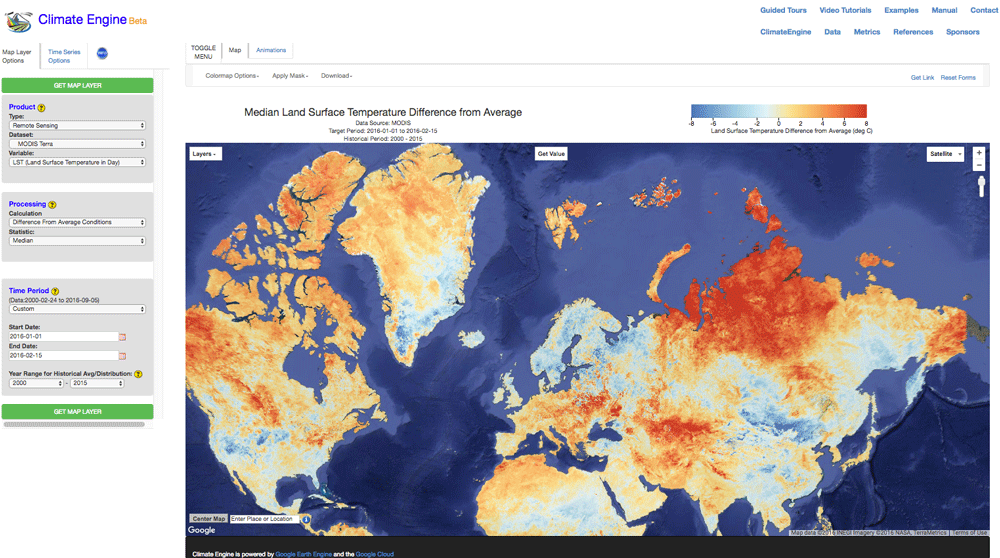
For some forms of analysis and desired processing, such as vector partitioning and analyses, Google Earth Engine may not be ideal for processing, as the focus has been on pixel-based analysis. This may mean you might want to do your analysis locally or on other computers, then you could upload the processed data to complete over Google Earth Engine or simply to share your data.
There is also abilities to create and upload Python code to conduct interactive analysis. This means if you do want to add or create new analysis for Google Earth Engine, you can and share it with all users or simply keep your own code and upload as needed. In your account, you can create a personalized site which can be used to share your data.
Google Earth Engine has now been used for a variety of scientific analyses. For instance, mapping crops and monitoring yields to enable food security has been one area.[2] Additionally, because some satellite and remote sensing data are literally uploaded to Google Earth Engine within hours or days, scientists can use Google Earth Engine for rapid and long-term analysis. This includes monitoring flood events, including ongoing events.[3] Increasingly, we are seeing other environment and even social science applications using geospatial data and imagery on Google Earth Engine.
As Google Earth Engine gains greater capabilities, we are likely to see more collaborative science and sharing of data and code occurring using this tool among scientists.
References
[1] For more on Google Earth Engine, see: https://earthengine.google.com/.
[2] For more on Google Earth Engine’s use in crop analysis, see: Shelestov, A., Lavreniuk, M., Kussul, N., Novikov, A., & Skakun, S. (2017). Exploring Google Earth Engine Platform for Big Data Processing: Classification of Multi-Temporal Satellite Imagery for Crop Mapping. Frontiers in Earth Science, 5. https://doi.org/10.3389/feart.2017.00017.
[3] For more on using Google Earth Engine for monitoring flood events, see: DeVries, B., Huang, C., Armston, J., Huang, W., Jones, J. W., & Lang, M. W. (2020). Rapid and robust monitoring of flood events using Sentinel-1 and Landsat data on Google Earth Engine. Remote Sensing of Environment, 240, 111664. https://doi.org/10.1016/j.rse.2020.111664.
